Uses
- Photographic retouching is usually limited to the removal of dust and scratch marks on the finished prints.
- Enhancements tend to keep the photo realistic and just enhanced from the original photo taken.
- Retouching must not affect the subject or the message your photo is trying to convey.
- Retouching should be done discreetly or it might lead to serious legitimate complains from those involved in the photo.
- Photo retouching for press focuses on the enhancement of the photo and not photo manipulation.
Methods
Manual
Airbrushing
Airbrushing is one way of retouching photos manually. Through airbrushing, you can remove unnecessary things from the background. It is possible to airbrush out a distracting background, draw a dark line to accentuate the border between two areas of equal tone, subdue a highlight or lighten a shadow. In extreme cases, you can even remove a person from the picture completely or move two people closer together.
Digital
Color Correction
Color correction changes the values of your image’s color channels to achieve different retouching results. We can work with images in CMYK or RGB mode.
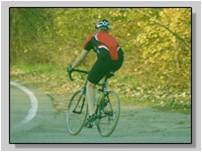

Image Enhancing
Image enhancing is in the subtle end of the image manipulation scale. Aside from improving specific areas of an image such as removing dirt, stains and saturating de-saturated colors, image enhancing can also mean the subtle insertion of sub-images in a bigger picture for effect. In our sample, clouds were added to the original picture aside from the colors being enhanced.


Logo Works
Logo Work entails outlining logos using the vector graphics software.
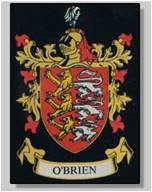
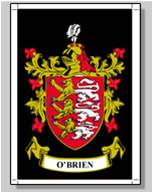
Other basic retouching
Sharpening
Sharpens images for better printing and view

Hue & Saturation
Saturates color and adjusts hue for contrast and vividness

Retouching Rules
- Never paint in what you cannot discern on the original print. Don’t become a painter inventing detail you cannot see.
- Never turn a print upside down when you are touching up. You will lose track and paint out something you should have kept in.
- Aim to take out extraneous detail. Aim to bring out the central foreground figure by edging the figure with a grey line – do not, then, edge in the background figure.
- Try to match grey paint you mix from the black and whit inks to match the background.
- On faces, if you must touch them, use a pale, grey as much as possible.
- Wire pictures “streaks” can be painted out in color to suit the background.
- Action pictures are often better for the blur. There is realism about an untouched print which a touched-up print, for all its extra clarity, can often not gainsay.


No comments:
Post a Comment